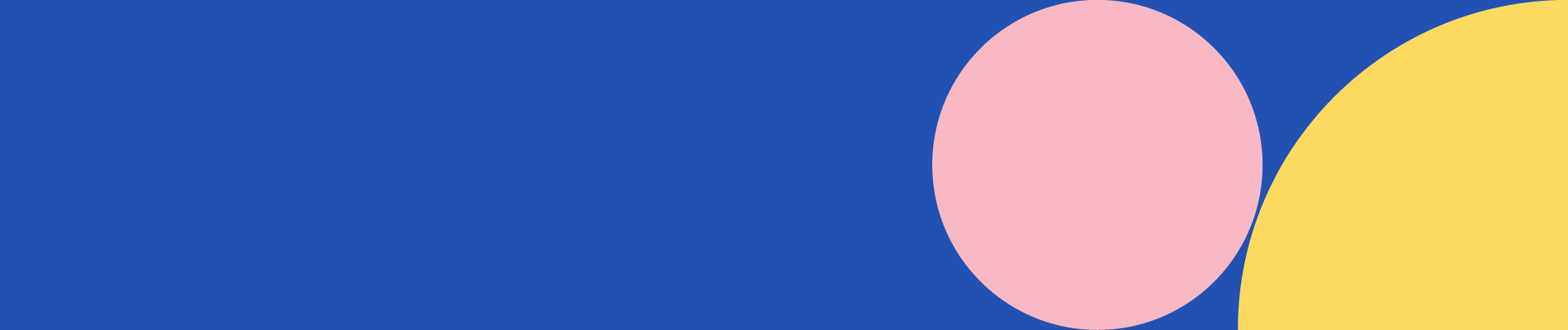Battle for the Inbox
Battle for the Inbox
In the realm of Email Marketing there is an unending battle between email service providers and unsolicited senders trying to flood your inbox with their marketing messages. Some of these messages can be things you have signed up for, a check box you selected when signing up for a service or purchasing a product giving the sender permission to send you marketing messages, Others, however may leave you stumped wondering where they found your email address. Despite requests for no further communication the emails continue to pour in.
Email Service Providers, such as Google / Gmail and Yahoo have recently implemented some new policies for email authentication that were previously optional related to the use of SPF, DKIM, and DMARC. Each of these methods make use of DNS to provide a different set of tools for senders to help identify emails they sent as authentic and in the case of DMARC what to do if an email that is received that is not.
SPF – Sender Permitted From
SPF provides a list of IP addresses that are considered as trusted for a particular from address. If you are making use of a service like GMail, Yahoo, or Outlook or even your ISPs email service then your SPF record will already be set by your provider. It authorizes their own systems to send email for anyone using their service.
DKIM – DomainKeys Identified Mail
DKIM adds a special signature automatically to any emails sent using an authorized sending platform that can be compared to a public record published in their DNS. The process makes use of cryptography to prevent forgery and is based off the the domain of the sending server, typically the one listed in the from address. If the signature check passes you can safely conclude the sender’s identity is authentic.
DMARC – Domain-based Message Authentication
Reporting, and Conformance – doesn’t directly offer any authentication in itself but it provides information on what a recipient’s system can do when an email is received that is determined to be fraudulent or forged.
Each of the above technologies have been used for many years however, recently Google and Yahoo have made the decision that any incoming mail into their networks must make use of the above technologies otherwise they will automatically be rejected. The 1Point platform has already been using SPF, DKIM, and DMARC with all messages sent from our platform. If you are using a shared pool, then you are all-set immediately upon signing up for your 1Point account. Your emails are being sent using the shared platform’s from address that identifies it as having been sent from the 1Point platform. If you are instead using a dedicated pool of IPs with your own domain however, there may be additional setup that is required, Don’t worry, its not that difficult and we’ll provide you with a datasheet detailing the changes you’ll need to make to your DNS. We’ll take care of the rest of the setup necessary on 1Point to properly identify your email with your name and that your mailings will pass SPF, DKIM, and DMARC authentication.
Our team will continue to strive to make sure you messages reach your intended recipients inbox and will work with each email provider and their requirements and any changes to the industry standards.
Guide to Successful Email Marketing Campaigns
Want to run a successful email marketing campaign? Sending a random email to an unknown audience won’t cut it.
Email marketing is a powerful tool when used correctly. Did you know people send 4.3 billion emails each day? It may seem like a saturated field, but marketers report that email marketing is their goto method for acquisition and retention.
The thing is, if you don’t follow best practices, your message can easily get lost in the shuffle of the emails people receive every day. Your goal should be to stand out in an inbox full of offers and envoke engagement from your audience.
To get the best results, your campaign should be carefully planned out and tracked for effectiveness. Here are critical steps to take when running an email campaign.
Identify your goals
You should never make a move without having abtainable goals in mind. Establishing goals may seem overrated, but they serve as a benchmark to see if you are getting the amount of traction you need from your campaigns. It helps to write SMART goals—Specific, Measurable, Attainable, Realistic, Timely.
Know and Segment your audience
Your contacts are likely different individuals at different stages in their buying journey with your company. Using a one-size-fits-all content “hose” is not going to benefit anyone.
When you segment your list, you can send out relevant emails to specific parts of your audience. You don’t want to send out a local news story to people in another country. You certainly wouldn’t want to send the same message to a loyal customer that you would send to a new lead.
You can segment your email list by things like:
- Location
- Demographic
- Age
- Gender
- Professional title
- Point in buyer’s journey
- Past purchases
- Activity on website
As you plan your campaigns, consider which target you will concentrate on and write your content to fit the audience.
Establish campaign timelines
Your campaigns should be made up of a concise series of related emails. When planning your content, you’ll want to have dates established for sending out the emails and pulling reports.
It’s most effective to time your emails with product releases, seasonal dates, and content publication. Create a content calendar to help create a defined visual of when campaigns will be finalized and published.
As you map out where your scheduled emails fall, you may notice a heavy trend in one area and a hole in another. Filling the gaps can help you create a more robust email marketing strategy that covers all your bases.
Write your email content
Don’t wait until it’s time to send out an email to write the copy. Create all your campaign before you even send out the first email. You can always make changes down the road.
If the goal is to be mindful and strategic with your emails, you want to make sure they all flow together right from the start. Here’s a few tips to keep in mind:
- Write in your brand voice, staying consistent with other company content.
- Include images and graphics in a dynamic and mobile-friendly layout.
- Trim unnecessary language to avoid wasting the reader’s time.
- Craft a subject line and opening sentence that spark interest.
- Write with your target audience in mind (not your brand) and personalize your content.
- Include a singular, clear call-to-action that aligns with the campaign goal.
Test your emails
Don’t just start firing off emails. Test your emails to find formatting problems or coding bugs in the message. Other things to check include:
- All links and buttons to make sure none are broken or going to the wrong place
- Image sizes (compressed to load quickly)
- Grammar and spelling
Testing your emails also helps ensure your content is completely ready to go by the deadline you’ve set in your content calendar. You can then schedule your emails so they are sent out during the best times for your target audience to increase your open rates and click-throughs.
Measure your campaign success
After your messages are sent, what’s the open rate? How many clicks did you get? Choose key metrics that will tell you if you are achieving your specific goals for the campaign or not.
Choose the right email marketing service
Are you looking for a FREE demo account? Check out 1Point Interactive today. Boost the success of your email marketing campaigns with access to our winning customer service team!
Are you ready to get started? Let’s talk!